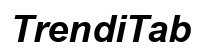Introduction
Finding a powerful yet affordable digital device is no small feat. Chromebook tablets have become the go-to gadgets for budget-conscious buyers who need a reliable device with high performance. As technology progresses, the need for budget options that do not compromise quality has grown increasingly critical. Here, we delve into the best budget Chromebook tablets of 2024, identifying the top options balancing price and quality to help you make an informed decision.

Key Criteria for Choosing a Budget Chromebook Tablet
Before we dive into our top picks, it’s essential to understand what makes a Chromebook tablet a good choice for budget-conscious buyers. Here are the key criteria:
- Performance: A budget-friendly Chromebook tablet should offer smooth and reliable performance, allowing users to perform everyday tasks without lag.
- Build Quality: High-quality materials ensure durability, even on a budget. Look for tablets offering a good balance of weight and sturdiness.
- Battery Life: Long battery life is crucial for a portable device, especially for students and professionals who need to work on the go.
- Display: An adequate display size with good resolution enhances viewing and working experiences.
- Storage and RAM: Ample storage and RAM ensure that the device can handle multiple apps and files simultaneously without slowing down.
Understanding these criteria will help you choose the right Chromebook tablet that meets your needs without breaking the bank.
Top 5 Best Budget Chromebook Tablets in 2024
Below is our curated list of the top 5 budget-friendly Chromebook tablets that provide excellent value for money:
Chromebook Tablet 1: Lenovo Chromebook Duet
The Lenovo Chromebook Duet stands out with its detachable keyboard and compact design. It is powered by a MediaTek Helio P60T processor, 4GB of RAM, and 64GB of storage, making it a great choice for everyday tasks. Its 10.1-inch FHD display ensures clear visuals, and the 10-hour battery life promises long use.
Chromebook Tablet 2: ASUS Chromebook Detachable CM3
ASUS’s Chromebook Detachable CM3 packs a punch with its MediaTek 8183 processor, 4GB of RAM, and 128GB of storage. The tablet includes a versatile kickstand and stylus, and its 10.5-inch touchscreen display has a resolution of 1920×1200. Battery life extends up to 12 hours, making it perfect for all-day use.
Chromebook Tablet 3: HP Chromebook x2 11
The HP Chromebook x2 11 is powered by the Qualcomm Snapdragon 7c processor, 4GB RAM, and 64GB storage. Its 11-inch 2K display offers stunning visuals, while the included stylus and attachable keyboard enhance productivity. This tablet boasts an impressive battery life of up to 11 hours.
Chromebook Tablet 4: Acer Chromebook Tab 10
For those interested in a budget-friendly option without peripherals, the Acer Chromebook Tab 10 is a solid pick. This tablet features the OP1 processor, 4GB of RAM, and 32GB of storage. Its 9.7-inch QXGA display and 10-hour battery life make it a reliable companion for both educational and casual use.
Chromebook Tablet 5: Samsung Chromebook 4
Samsung’s Chromebook 4 provides a classic yet efficient experience with an 11.6-inch HD display, Intel Celeron N4000 processor, 4GB RAM, and 32GB storage. Its robust design and roughly 12-hour battery life cater well to students and professionals alike.

Comparative Analysis: Pros and Cons of Each Model
When comparing these models, several factors come into play:
- Lenovo Chromebook Duet:
- Pros: Compact, detachable keyboard, good display.
-
Cons: Smaller storage, limited ports.
-
ASUS Chromebook Detachable CM3:
- Pros: High storage, versatile kickstand, stylus included.
-
Cons: Slightly heavier, mediocre performance in high-end applications.
-
HP Chromebook x2 11:
- Pros: High-resolution display, solid performance, stylus and keyboard.
-
Cons: Higher price point, limited storage.
-
Acer Chromebook Tab 10:
- Pros: Excellent display, solid battery life, compact.
-
Cons: Limited storage, no included keyboard.
-
Samsung Chromebook 4:
- Pros: Robust design, good battery life, affordable.
- Cons: Smaller display, lower storage.
Selecting the right Chromebook tablet will depend on your specific needs, whether it’s the display quality, battery life, or additional peripherals.
User Reviews and Feedback
User reviews consistently highlight the excellent value these Chromebook tablets offer. The Lenovo Chromebook Duet and ASUS Chromebook Detachable CM3 often receive praise for their flexibility and high build quality. Users appreciate the manageable size and performance of the HP Chromebook x2 11, while the Acer Chromebook Tab 10 is lauded for its display quality. Samsung’s Chromebook 4 is a hit among students for its sturdiness and portability.

Conclusion
In conclusion, the best budget Chromebook tablets of 2024 provide an excellent balance of performance, build quality, battery life, and usability. It’s all about finding the right fit that meets your specific needs and budget. All five options discussed offer great value without compromising too much on functionality or quality.
Frequently Asked Questions
What Makes Chromebook Tablets Suitable for Budget Buyers?
Chromebook tablets offer an affordable alternative to traditional laptops and tablets, with streamlined operating systems, efficient performance, and long battery life, making them perfect for users on a budget.
How Do Budget Chromebook Tablets Compare to Other Budget Tablets?
Generally, Chromebook tablets offer better integration with Google services, superior battery life, and often more robust build quality compared to other budget tablets.
Which Budget Chromebook Tablet Is Best for Students?
The Samsung Chromebook 4 is particularly well-suited for students, thanks to its affordability, durability, and long battery life.