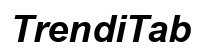Introduction
The impact of weather on smartphones is significant, particularly in colder months when low temperatures become more prevalent. Understanding how the cold can affect your device’s performance and durability is essential. Temperature drops can lead to both temporary setbacks and permanent damage to your phone. In this detailed guide, we will examine how cold weather impacts smartphones, dispel common myths about cold damage, and provide solutions to protect your device from cold-induced harm.

Understanding Cold’s Impact on Smartphones
Smartphones face several challenges in cold weather. Issues like reduced battery efficiency, screen responsiveness, and hardware malfunctions are common when temperatures plummet. Knowing these vulnerabilities is your first step in safeguarding your phone.
Effects on Battery Performance
Batteries, especially the ubiquitous lithium-ion type used in smartphones, are highly susceptible to cold. In chilly conditions, these batteries don’t operate efficiently, leading to rapid battery depletion or, in severe cases, complete failures. Chemical reactions in the battery slow down, reducing its ability to hold a charge effectively.
Screen Malfunctions During Cold Weather
Have you ever noticed your phone’s screen becoming unresponsive in the frigid air? Cold affects LCD displays by thickening the liquid crystals, resulting in lag or reduced responsiveness. This issue usually resolves itself once the device is back at a warmer temperature, but it can be inconvenient.
Other Hardware Concerns in Low Temperatures
Cold weather can also impair other critical smartphone components. The processor may slow down, causing performance lag, while camera lenses and sensors can freeze, impacting image quality and camera functionality. These issues highlight the broader impact cold can have on overall device performance.
Myths vs. Reality: Cold Damage to Phones
Distinguishing between myths and realities of cold-induced phone damage is vital for effective device care.
Debunking Common Cold Damage Myths
Several misconceptions persist regarding cold weather and smartphones. A common myth is that phones are resistant to temperature changes or that carrying them in your pocket provides adequate warmth. Such beliefs can lead to poor handling practices that put your phone at risk.
What Experts Say About Cold-Induced Damage
Technology experts stress the importance of cautious device handling during cold spells. While short-term cold exposure might not cause irreversible damage, longer exposures increase the likelihood of harm. Experts advocate for protective measures, which will be further explored in this guide.
Signs and Symptoms of Cold-Induced Phone Damage
Spotting signs of cold-induced damage can aid in quick recovery or preventive action.
Temporary vs Permanent Damage Indicators
Temporary damage often manifests as performance issues, such as diminished battery life or reduced touchscreen responsiveness. Permanent damage might appear as physical fractures in the screen or consistent battery degradation even after warming.
How to Recognize Cold Stress on Devices
Watch for indicators like sluggishness, sudden battery drain, or a faded display when transitioning from cold to warm environments. These signs suggest your device is under cold-induced stress.
Best Practices to Protect Your Phone from Cold
Proactive measures can prevent cold-related issues before they arise.
General Usage Tips for Cold Weather
- Limit outdoor phone use.
- Use an insulated case.
- Store in an inside pocket near your body heat.
Accessory Recommendations for Insulation
Invest in cases with thermal protection. These are often thicker and specially designed for extreme temperatures, readily found online.
Adjusting Your Phone Settings for Optimal Performance
Activate battery-saver mode to conserve energy and ensure your software is updated for optimal temperature-related performance adjustments.

Troubleshooting and Recovery Steps for Cold-Damaged Phones
If your phone is affected by cold, these steps can aid recovery.
Immediate Actions After Cold Exposure
- Turn off the device to prevent further damage.
- Allow it to gradually return to room temperature.
- Avoid charging it until it’s warmed completely.
Safe Methods to Warm Up Your Device
Gradual warming is safest. Avoid using external heat sources like heaters or hair dryers that might inflict additional damage. Let the phone naturally acclimate in a warm space or a secure pocket.
Indicators for Seeking Professional Repair
Consider professional help if your phone doesn’t recover at room temperature, shows physical damage signs, or has charging issues.
Future Trends in Cold-Resistant Smartphone Technology
Advancements in technology aim to enhance phone resilience to extreme climates.
Innovations in Material and Design
Manufacturers are exploring materials that endure extreme temperatures more effectively. Research is underway to produce cold-resistant smartphone components and casings, boosting durability.
Manufacturer Initiatives for Enhanced Durability
Leading tech companies are already investing in developing more enduring devices. Future smartphones might include built-in features that automatically adjust operations to climate conditions.

Conclusion
Safeguarding your smartphone from cold exposure is pivotal to maintaining its longevity. By understanding how cold affects your device and employing preventative measures, you can minimize the risk of damage. Always take a proactive approach to care for your phone in chilly weather conditions.
Frequently Asked Questions
Can cold weather permanently damage my phone?
Yes, prolonged exposure to cold can cause permanent damage, especially to the battery and screen.
How do I know if my phone has been damaged by cold?
Look for signs like an unresponsive screen, battery issues, or performance lags that persist after the device warms up.
What should I do immediately if my phone is exposed to extreme cold?
Turn it off, allow it to warm up naturally, and refrain from charging it until it returns to a normal temperature.