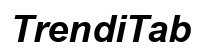Introduction
Minecraft is an enduring global sensation with its limitless creativity and epic adventures. As gaming technology evolves, the call for cross-platform compatibility intensifies. One pressing query for gamers immersing themselves in these blocky worlds is whether PS4 and PS5 users can unite their forces in Minecraft. This blog will clarify this conundrum, unraveling how these Sony consoles can partake in cross-platform play. With straightforward instructions and troubleshooting strategies, you’ll pave the path to effortless joint gameplay with your companions.

Understanding Cross-Platform Play in Minecraft
Cross-platform play, or cross-play, lets gamers with different console setups play together, considerably amplifying the experience. In Minecraft’s Bedrock Edition, this has opened new avenues for collaboration and competition. Players across PS4, PS5, Xbox, and even mobile platforms can share the same universe, creating rich communities. The allure of interconnected gameplay experiences is enticing, but the journey to achieve this isn’t just about firing up a game.
Shifting from the intriguing allure to necessary procedures, gamers must comprehend prerequisites essential for establishing seamless multiplayer interactions across these consoles. This understanding forms the foundation for a rewarding and shared Minecraft adventure.
Compatibility Requirements for PS4 and PS5
Before indulging in collaborative building escapades, PS4 and PS5 players must satisfy specific compatibility standards. Essential is both consoles operating Minecraft Bedrock Edition, as Java Edition lacks cross-platform functionality. Ensuring updated system software is pivotal; outdated systems can hinder seamless gaming experiences.
An active PlayStation Network (PSN) account is indispensable for online interaction. The necessity of a Microsoft account linked to game profiles is another cornerstone, as it’s crucial for Minecraft cross-platform integration. Aligning these elements prepares players for the next steps toward synchronized gameplay.

Setting Up Cross-Play Between PS4 and PS5
Upon fulfilling preconditions, setting up cross-play is the gateway to unified gaming experiences. Here’s a step-by-step guide to establish smooth gameplay across PS4 and PS5.
Account and Network Set-Up
-
Create or Log into a Microsoft Account: Each player must have a Microsoft account, linking it with their PlayStation account through the respective websites or via the console.
-
Activate PlayStation Plus: Both users need PlayStation Plus subscriptions, as it’s necessary for online multiplayer engagement.
-
Network Configuration: Stable internet connections are crucial; a wired connection outperforms Wi-Fi by reducing latency.
Enabling Cross-Platform Features in Minecraft
-
Launch Minecraft: Start Minecraft on both consoles, logging in with the linked Microsoft accounts.
-
Friend List Synchronization: Ensure connectivity by being friends both on PSN and within Microsoft’s network to enable invitation capabilities.
-
Invite to a Game: Initiating a world where one player invites the other can be done under the ‘Friends’ tab in the game menu.
Testing the Connection
Testing the configuration involves initiating a game or joining an existing world, confirming smooth interaction without disruptions. This phase also validates voice chat connectivity, enhancing in-game communication.
Troubleshooting Common Issues
Despite comprehensive measures, technical hiccups might arise. Here are solutions to common obstacles.
Connectivity Problems
- Fix: Inspect and ensure robust internet connections. If issues endure, router resets or switching to wired connections might resolve the issue.
Version Mismatch
- Fix: Confirm both consoles have the latest Minecraft updates through console settings.
Gameplay Lags
- Fix: For smoother gameplay, lower graphics settings or optimize network configurations by shutting down high-bandwidth applications.
Benefits of Cross-Platform Play in Minecraft
Cross-platform capabilities extend Minecraft’s horizons, uniting friends regardless of their chosen devices. It enhances multiplayer experiences by dissolving platform barriers. Besides fostering creativity and collaboration, it liberates players from being confined to a single device. Organizing vast explorations within Minecraft’s vast realms becomes an inclusive adventure.

Conclusion
Can PS4 and PS5 players join forces in Minecraft? Indeed! With strategic setup and troubleshooting, linking these consoles is not only plausible but enriches networks of collaborative potentials and shared adventures. By adhering to this guide, you and your friends can revel in boundless creativity within Minecraft’s imaginative universe.
Frequently Asked Questions
How do I update Minecraft to enable cross-play on PS4 and PS5?
To update, visit the game library, select Minecraft, and check for updates. Make sure automatic updates are enabled in your console settings.
Can I use voice chat when playing cross-platform?
Yes, voice chat is available and enables seamless communication. Use the party chat feature provided by the PlayStation Network.
Are there any features missing when I play Minecraft cross-platform?
Some graphical enhancements might be limited due to technical constraints, but core gameplay features remain consistent across platforms for an enjoyable experience.