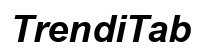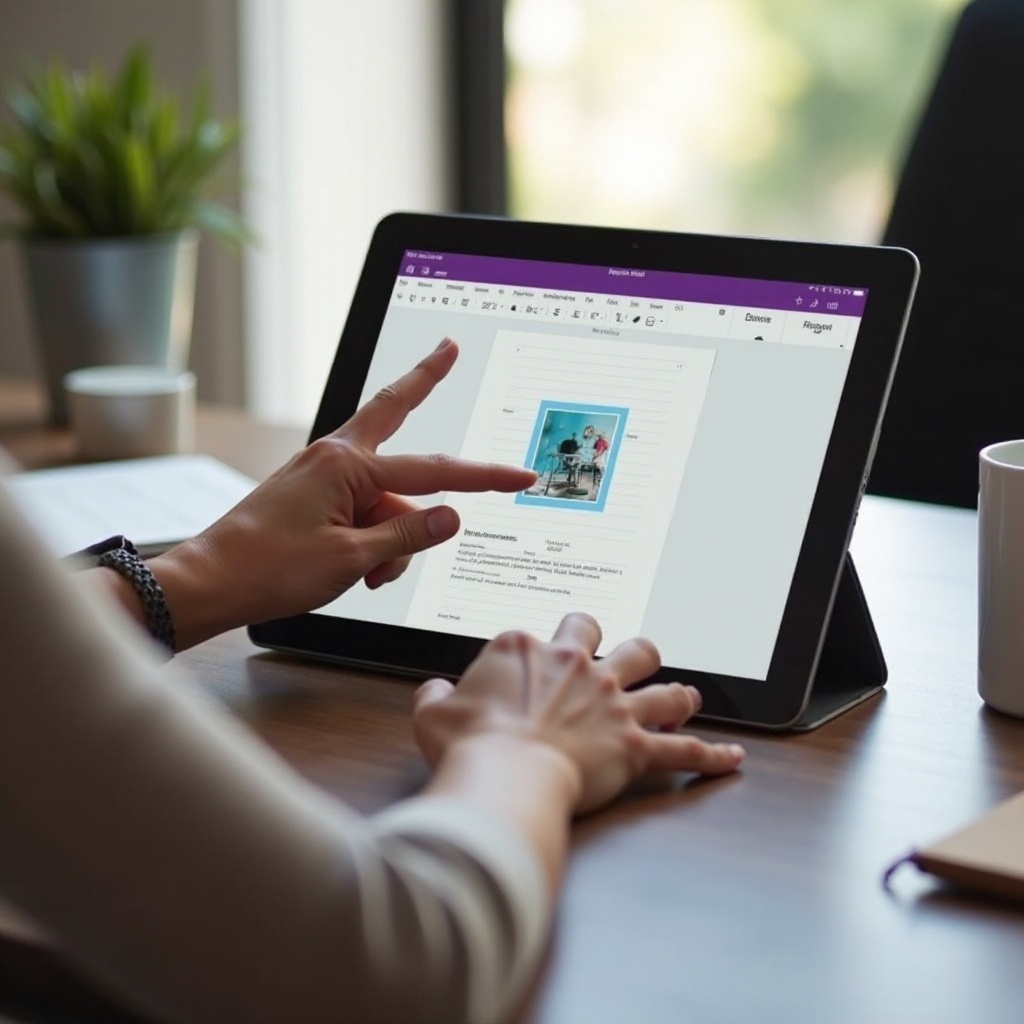Introduction
Assistive devices serve as lifelines for individuals with vision impairments or other disabilities, making technology more accessible. Tablets, widely used for reading, surfing the web, and more, offer a range of assistive features bolstered by external devices. These innovations aim to enhance user experience, ensuring everyone can enjoy the benefits of modern technology.

Magnifiers and High-Contrast Displays
Magnifiers and high-contrast displays are essential for users with low vision. Digital magnifiers provide the capability to zoom in on text and images, making reading clearer. Several applications available for tablets serve this purpose effectively.
High-contrast displays, on the other hand, adjust color schemes to enhance text visibility. This feature is particularly beneficial for users with color blindness or severe visual impairment. By altering background colors and text shades, high-contrast modes minimize eye strain and improve readability.
Several software solutions and built-in features offer these advantages:
- ZoomText: A comprehensive screen magnifier and reader.
- Magnifier on iOS: Built-in functionality activated from the accessibility settings.
- Android’s Magnification Gestures: Uses touch gestures to zoom and explore the screen.
Combining magnification tools and high-contrast display settings significantly improves the ease of tablet use, making reading a far more comfortable experience.
Text-to-Speech Tools
Text-to-speech (TTS) tools are transformative for many tablet users. These applications convert written text into spoken words, providing an auditory option for those who struggle to read from a screen.
Various TTS applications are available for different operating systems. Some notable options include:
– Voice Dream Reader: Allows users to listen to documents, web pages, and books.
– Google Text-to-Speech: Often integrated into Android devices.
– Apple’s VoiceOver: A robust screen reader built into iOS devices.
These tools are invaluable for individuals with visual impairments, learning disabilities like dyslexia, or those who prefer auditory learning. With customizable reading speed, voice type, and more, they offer a personalized reading experience.
Text-to-speech tools provide an alternative when visual options may not suffice. Users can listen to content, navigating their tablets with ease and efficiency.
Braille Displays and Readers
Braille displays and readers are specialized devices that convert text from screens into Braille, enabling blind users to read. These tools typically connect to tablets via Bluetooth or USB, offering tactile feedback in real-time.
Prominent examples include:
- HumanWare Brailliant: Compatible with multiple operating systems.
- Freedom Scientific Focus: Known for its sturdy build and responsive keys.
Such devices are vital for those fluent in Braille, facilitating a seamless transition between digital and tactile reading formats. They also empower users to engage with content independently, enriching their interaction with technology.

Voice Control and Commands
Voice control and commands enable tablet navigation through spoken instructions, simplifying interactions with the device for those with mobility or visual impairments.
Most modern tablets come with built-in voice assistants:
– Apple’s Siri
– Google Assistant
– Amazon’s Alexa
These assistants allow users to issue voice commands for tasks like opening apps, setting reminders, searching the web, and more. The convenience and hands-free nature of voice control make devices more user-friendly, particularly for those who may find touch interfaces challenging.
Voice control provides another way to interact with tablets without relying on visual cues or physical manipulation.
Adaptive Touch Technologies
Adaptive touch technologies cater to users with limited dexterity or mobility challenges. These technologies include features like assistive touch menus, switch control, and stylus pens designed for ease of use.
- AssistiveTouch on iOS: Enables users to perform tasks with multi-touch gestures using a single tap.
- Switch Access for Android: Customizes input methods to accommodate varied mobility needs.
- Styluses: Varied designs to suit different grips and pressure sensibilities.
These tools ensure that tablets remain accessible, regardless of a user’s physical abilities. They complement voice control features, providing multiple alternative ways to interact with digital content, further enhancing the overall user experience.
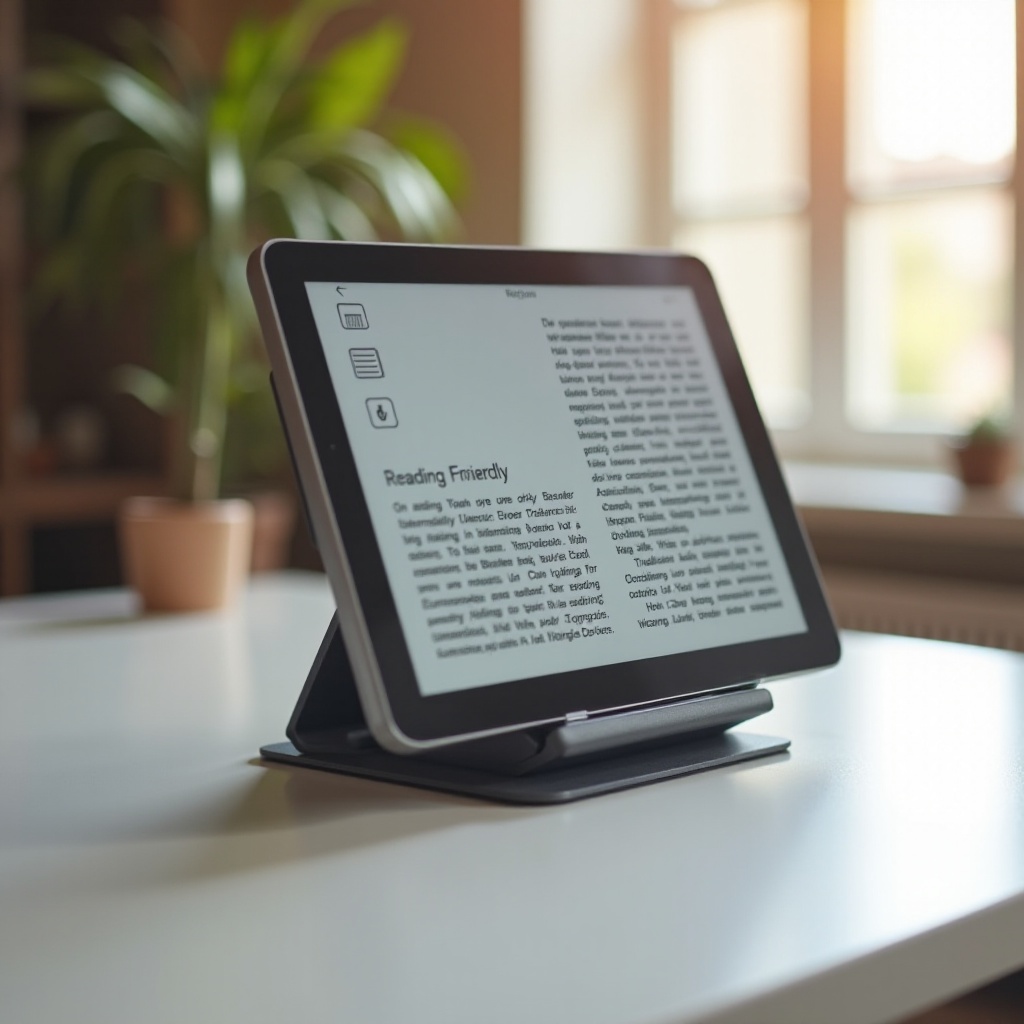
Conclusion
Assistive devices bridge the gap between accessibility and technology, ensuring that tablets are usable for everyone, regardless of ability. From magnifiers and high-contrast displays to text-to-speech tools, Braille readers, voice controls, and adaptive touch technologies, these innovations make tablets multifaceted tools accessible to all.
Frequently Asked Questions
What is the best text-to-speech app for tablets?
The best text-to-speech app can vary based on individual needs. **Voice Dream Reader** is highly rated for its customization options, such as reading speed and voice type. **Google Text-to-Speech** is another powerful option, often pre-integrated into Android devices. **Apple’s VoiceOver** is an excellent choice for iOS users, providing comprehensive screen reading capabilities.
How do Braille displays work with tablets?
Braille displays connect to tablets via Bluetooth or USB. They convert on-screen text into Braille, allowing users to read through tactile feedback. Devices like **HumanWare Brailliant** and **Freedom Scientific Focus** are designed to work with multiple operating systems, ensuring seamless integration and real-time text conversion.
Can screen magnifiers be used on all types of tablets?
Yes, most screen magnifiers and related apps are designed to be compatible across various tablet models. **ZoomText** works on both iOS and Android devices. Built-in options like **Magnifier on iOS** and **Android’s Magnification Gestures** are readily accessible, ensuring that users can enhance their screens regardless of the tablet they own.