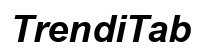Introduction
In an era where televisions are packed with smart features, encountering technical issues can be frustrating. One common concern is when these advancements lead to sluggish responses. Whether it’s a delay in receiving remote commands or lags during streaming, dealing with a slow TV can diminish your viewing enjoyment. Understanding the causes behind this sluggishness is essential for finding effective solutions. This article covers the most common culprits, quick fixes, advanced troubleshooting, and preventive measures to keep your TV ready for seamless viewing experiences.

Common Causes of Slow TV Response
A TV’s slow response may arise from multiple sources. Identifying these helps devise the correct solution. Let’s delve into three primary contributors to this common issue.
Technical Malfunctions
TVs are complex electronic devices, and any technical glitch within the hardware can hinder response times. Malfunctions in internal components or problems with the processing unit might impede the system’s ability to execute commands. Such instances often require a technical review of the TV’s internal hardware components.
Outdated Firmware
Firmware operates as the backbone for your TV’s hardware functionality. Regular updates from manufacturers are crucial to refine performance and resolve existing system bugs. An outdated firmware version might not match well with new applications, leading to functionality delays.
Connectivity Issues
Any disruption or instability in your TV’s connectivity, such as Wi-Fi or Bluetooth issues, can play a significant role in slow responses, especially during online activities. Identifying weak signals or incorrect configurations can help resolve lag issues during streaming.
By delving into these common causes, one sets the stage for accurate diagnosis, which is the next important step in solving performance issues.
Diagnosing the Problem
Proper diagnosis is key to tackling a slow TV response effectively. Distinguishing whether the problem is with the remote or the TV, and understanding connectivity and firmware-related issues, can lead to a strategic approach for rectifying the problem.
Differentiating Between Remote and TV Issues
Start with an evaluation of your remote control. Swap the batteries or try a substitute remote to see if the problem resolves. If the TV continues to respond sluggishly, the issue might stem from the TV itself.
Connectivity and Firmware Checks
Verify that your TV is correctly connected to your network by performing a diagnostic test. It’s also crucial to check for firmware updates through your TV’s settings. Installing updates can oftentimes resolve many performance lags on the spot.
These diagnostics lead to targeted solutions that restore the TV’s functionality.

Quick Fixes for a Slow TV
There are straightforward solutions that might resolve a slow TV response quickly and effectively, often without professional assistance.
Resetting Your TV and Remote
A simple method to eradicate performance issues is a reset. Power off your TV, disconnect it from its power source, wait for a minute, then reconnect it. This simple step can realign internal processes. Also, reset the remote by removing and replacing the batteries.
Performing Software Updates
Keep your TV’s software updated. Ascertain that your TV houses the latest enhancements and bug fixes by navigating to the settings menu and installing any pending updates. A current software version can significantly reduce response times.
If these quick resolutions fail to rectify the issue, more intricate troubleshooting techniques might be necessary.
Advanced Troubleshooting Techniques
When basic solutions aren’t sufficient, advanced troubleshooting may be required. Network configuration and HDMI optimization can target deeper, more intricate issues.
Network Configuration
Poor network configuration can take a toll on TV responsiveness. Assure that your router functions properly and that your TV receives a robust signal. Where possible, utilize an Ethernet cable for a more steadfast connection.
HDMI Cable and Port Optimization
Aging or faulty HDMI cables and ports may contribute to delays. Evaluate your HDMI cables for damage signs. Ensure they are firmly plugged in, and try using a different port to gauge performance improvements. High-quality cables often enhance overall TV performance.
Employing these advanced methods equips you to grapple with more complicated TV slowdown sources.

Prevention and Maintenance Tips
Regular maintenance and preventive strategies can avert recurrent issues, maintaining your TV in top-notch condition.
Regular Updates and Maintenance
Regularly scanning for software updates ensures your TV operates with the latest improvements and fixes. Keeping your TV clean and free from dust overloads can prevent hardware performance degradation.
Optimizing TV Settings
Modify your TV settings for peak performance by disabling unnecessary features or background apps. Properly calibrate picture settings to lessen processing demands, ultimately heightening TV responsiveness.
Maintaining a swift, responsive TV demands concerted effort in these maintenance areas. However, some issues may still necessitate professional intervention.
When to Seek Professional Help
If all solutions fail, it might be time to consult with an expert. Persistent sluggishness may signal a more severe hardware or software defect necessitating specialized assessment and repair tools. Contact your TV’s manufacturer or a certified repair service for guidance and assistance to resolve more embedded issues.
Conclusion
Persistent TV sluggishness can detract from enjoyable viewing but knowing the causes and employing targeted solutions can restore your TV’s high-level functionality. With routine maintenance and care, you can preclude future frustrations and enjoy a continuous viewing pleasure. A concerted troubleshooting effort promises a more efficient television experience, rewarding your zeal with a responsive TV interface.
Frequently Asked Questions
How often should I update my TV firmware?
It’s advisable to check for and install firmware updates every few months to ensure performance improvements and bug fixes are applied.
Can a faulty HDMI cable slow down my TV’s response?
Yes, faulty or old HDMI cables can cause response delays. Ensure your cables are in optimal condition and consider upgrading to high-speed HDMI cables.
What should I do if the TV is still slow after troubleshooting?
If troubleshooting doesn’t resolve the issue, contact your TV’s manufacturer customer support or a certified technician for further assessment and assistance.